| Developer: | 俊波 贾 (5) | ||
| Price: | * Free | ||
| Rankings: | 0 | ||
| Reviews: | 0 Write a Review | ||
| Lists: | 0 + 0 | ||
| Points: | 1 + 13 ¡ | ||
| Points + 1 | |||
Description
- Browser: Let you browse your favorite photos and videos to the fullest.
- Organizer: Provides rich operations, allowing you to easily manage a large number of photos and videos.
- Safe box: It can hide your private photos and videos inside and lock the software outside with a password.
【Introduction to use】
1. Add files: You can add photos and videos from the system [Photos] and [Files]; you can also add files from your PC to your phone through [WiFi]; you can also add files to your Mac through [Finder] and [iTunes]. add the files on the phone to the phone.
2. Browse pictures: You can view and browse various picture formats, as well as vertical long screenshots and high-resolution high-definition large pictures.
3. Play video: You can experience system-level smooth and power-saving video playback.
4. Management: You can rename, copy, move, hide, share, view properties, and you can compress or decompress the archive in batches.
5. Tag: You can add tags to important, frequently viewed photos and videos and display them in different sorting ways.
6. Search: You can quickly find the photos and videos you want through fuzzy search and multi-keyword combination search.
7. Hide: You can hide private photos and videos. Hidden files are not displayed by default. You can display them according to your needs.
8. Password lock: You can open the password lock, the software can only enter after entering the correct password.
9. Super Hidden: You can hide all settings related to hiding in the software, so that only you know that the software has hidden functions.
10. Share: You can share photos and videos in batches through the well-designed sharing panel inside or outside the software.
【Contact and Feedback】
For any questions and suggestions about the product, please contact us
Email: orange_family@icloud.com
QQ group: 736186456
【Auto-renewable subscription service description】
1. Service Name: All Access, No ads (3 Months)
2. Subscription period: 3 months
3. Subscription price: $2.49 / 3 Months
4. Payment: After the user confirms the purchase and pays, it will be charged to the iTunes account
5. Renewal: Apple will deduct the fee within 24 hours before the expiration date. After the deduction is successful, the subscription period will be extended by one subscription period
6. Cancel the renewal: Open the phone [Settings] -> [Apple ID] -> [Subscription], select "All Access, No ads (3 Months)" to cancel the subscription
7. Service Agreement: http://www.orangestall.com/photos/subscription.html
8. Privacy Policy: http://www.orangestall.com/legal/privacy.html
1. Service Name: All Access, No ads (1 Year)
2. Subscription period: 1 year
3. Subscription price: $8.99 / Year
4. Payment: After the user confirms the purchase and pays, it will be charged to the iTunes account
5. Renewal: Apple will deduct the fee within 24 hours before the expiration date. After the deduction is successful, the subscription period will be extended by one subscription period
6. Cancel the renewal: Open the phone [Settings] -> [Apple ID] -> [Subscription], select "All Access, No ads (1 Year)" to cancel the subscription
7. Service Agreement: http://www.orangestall.com/photos/subscription.html
8. Privacy Policy: http://www.orangestall.com/legal/privacy.html
What's new
- Version: 9.3
- Updated:
- 1. If the super folder opened incognito browsing switch, the son folder will show incognito browsing icon automatically.
2. After importing photos and videos from the Photos, it will prompt failed projects and project names with duplicate names.
3. Files in the trash can are retained for 10 days by default, which can be extended to 30 days after upgrading to the pro version.
4. Fix the problem that the sharing panel cannot be opened normally in the Photos.
Price
-
*In-App Purchases - Today: Free
- Minimum: Free
- Maximum: Free
Track prices
Developer
Points
-
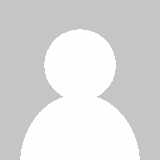
- 527 FARA WAY
Rankings
Not found ☹️
Lists
Not found ☹️
Reviews
Be the first to review!
Additional Information
You may also like
-
- image.canon
- iOS Apps: Photo & Video By: Canon Inc.
- Free
- Lists: 0 + 0 Rankings: 0 Reviews: 0
- Points: 0 + 225 Version: 1.6.0 image.canon is a cloud service designed to ease your imaging workflow, whether you are a professional, enthusiast, or casual user. Connecting your Wi-Fi compatible Canon camera to the ...
-
- Image Capture Go
- iOS Apps: Photo & Video By: Benedikt Hannemann
- $1.99
- Lists: 0 + 0 Rankings: 0 Reviews: 0
- Points: 0 + 2 Version: 1.0 Image Capture Go Import photos from your connected camera while you're out there. "Image Capture Go" lets you connect your professional camera directly via USB to your iPad or iPhone ...
-
- Image Converter - PixConverter
- iOS Apps: Photo & Video By: PhotoJoiner
- Free
- Lists: 0 + 0 Rankings: 0 Reviews: 0
- Points: 0 + 34 Version: 1.0.81 Best image converter app to easily convert any image to JPG, PNG, SVG, WebP, BMP, PDF, and more! Download now for free. Can't open a photo? Want to convert it to a popular format? ...
-
- Image Art: AI Photo Generator
- iOS Apps: Photo & Video By: MINOR BUGS
- Free
- Lists: 0 + 1 Rankings: 0 Reviews: 0
- Points: 2 + 1 Version: 1.0 AI Art Generator - Photo Editor & Drawing: Introducing AI Generated Art - AI Photo: Unleashing Creative Potential through Artificial Intelligence. Experience the next evolution in ...
-
- Image Enhancer - Fixela
- iOS Apps: Photo & Video By: Yunus Kocyigit
- Free
- Lists: 0 + 0 Rankings: 0 Reviews: 0
- Points: 1 + 60 Version: 2.0.2 Fixela is your go-to app for turning faded, pixelated pictures into sleek, high-definition images. Our AI-driven technology is always on the cutting edge, evolving continuously to keep
-
- Cobalt Image
- iOS Apps: Photo & Video By: Cobalt Image LTD
- * Free
- Lists: 0 + 0 Rankings: 0 Reviews: 0
- Points: 0 + 2 Version: 1.0.3 **Please note Cobalt Image PHOTO is free. Experience the full range of our emulation packs with our exclusive 3-day free trial accessible to new customers on both yearly and monthly ...
-
- Image Converter °
- iOS Apps: Photo & Video By: Apps Places
- Free
- Lists: 0 + 0 Rankings: 0 Reviews: 0
- Points: 1 + 24 Version: 4.7 Image Converter can convert major image file to: BMP, GIF, JPEG, JPG, PNG, and TIFF Compress images, reducing photo size, keeping same photo quality and save storage space on your ...
-
- Image Resizer - Photo Compress
- iOS Apps: Photo & Video By: Supagarn Pattananuchart
- $0.99
- Lists: 4 + 1 Rankings: 0 Reviews: 0
- Points: 9 + 118 Version: 2.1 Image Resizer - Photo Compress app is here to help you reduce photo size for various purposes. If you are looking for a photo compressor or picture resizer app to shrink your images, ...
-
- Image Junky
- iOS Apps: Photo & Video By: Vendler Industries
- $7.99
- Lists: 0 + 0 Rankings: 0 Reviews: 0
- Points: 0 + 4 Version: 1.0.8(1) Image Junky transforms your camera-mounted iPhone into a parallax corrected viewfinder for any camera or format. Mount your iPhone on your main camera and use it as a live view finder!
-
- Image Combiner
- iOS Apps: Photo & Video By: Dhameliya Ashishkumar
- Free
- Lists: 0 + 0 Rankings: 0 Reviews: 0
- Points: 1 + 18 Version: 1.5 Users now are very much interested in the image compression, merge image, combine image, combine jpg, photo merge, merge images, combine images, image combine operations. Image ...
-
- Image Compressor+
- iOS Apps: Photo & Video By: Arda Sen
- * Free
- Lists: 0 + 0 Rankings: 0 Reviews: 0
- Points: 0 + 2 Version: 1.0.2 Introducing Image Compressor, the ultimate mobile app designed to simplify the process of compressing and resizing your images. With this app, you can enjoy a seamless experience while
-
- Image Enhance Pro: Photo Clear
- iOS Apps: Photo & Video By: 迎辉 罗
- Free
- Lists: 0 + 0 Rankings: 0 Reviews: 0
- Points: 0 + 12 Version: 1.0.5 Transform Your Old, Blurry Photos with Ease. We are excited to present Image Enhance Pro, a remarkable application that revolutionizes photo enhancement. With just one tap, Image ...
-
- Image Genie
- iOS Apps: Photo & Video By: Krish Malhotra
- Free
- Lists: 0 + 0 Rankings: 0 Reviews: 0
- Points: 0 + 5 Version: 1.0 Introducing Image Genie - Unleash the Power of AI in Your iMessage Conversations! Get ready to revolutionize your iMessage experience with Image Genie, the one-of-a-kind standalone app
-
- Image Info
- iOS Apps: Photo & Video By: Ekle Software, Inc.
- Free
- Lists: 0 + 0 Rankings: 0 Reviews: 0
- Points: 0 + 3 Version: 3.0.0 Allows you to view all the image metadata stored in an image. Image sources * Photo Library * iTunes File Sharing * URLs through the pasteboard. Long-tap on any image in Mobile Safari,







