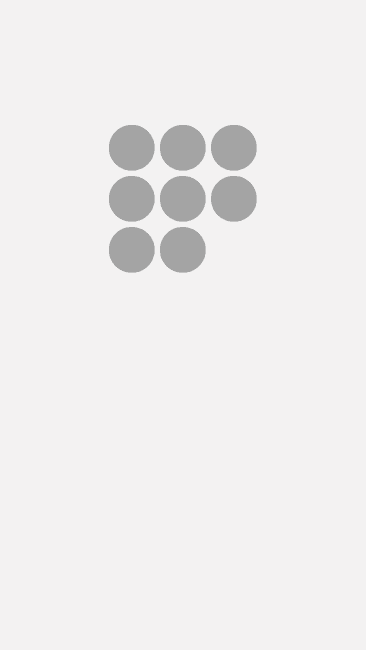| Developer: | Oksoft (52) | ||
| Price: | * Free | ||
| Rankings: | 0 | ||
| Reviews: | 0 Write a Review | ||
| Lists: | 0 + 0 | ||
| Points: | 0 + 0 ¡ | ||
| Points + 1 | |||
Description
manual:
1: Click Second Line Permissions and click OK. Please set permissions. If you click the first row button to set screen overlay permissions, a brightness button will appear at the bottom right.
2: Click the Advanced Features button in the 4th line. Click the “Set automatic screen brightness mode by double-clicking” button in line 6. You can switch brightness automatically by quickly clicking the button on the screen twice.
3: If you click the 7th line “Disable automatic brightness with the plus or minus button” button, automatic brightness will be turned off when you click the plus or minus button.
Accessibility API
Accessibility services are required when clicking on the screen when using the macro option. No user data is used or collected.
What's new
- Version: 2.24
- Updated:
- Revert all code for the Hide button when keyboard is visible option to the March 14 version.
Price
-
*Contains Ads - Today: Free
- Minimum: Free
- Maximum: Free
Track prices
Developer
- Oksoft
- Platforms: Android Apps (47) Steam Games (5)
- Lists: 1 + 0
- Points: 1 + 16,915 ¡
- Rankings: 0
- Reviews: 0
- Discounts: 0
- Videos: 6
- RSS: Subscribe
Points
Not found ☹️
Rankings
Not found ☹️
Lists
Not found ☹️
Reviews
Be the first to review!
Additional Information
- Category:
Android Apps›Tools - OS:
Android 6.0 and up - Size:
23 Mb - Content Rating:
Everyone - Google Play Rating:
0 - Updated:
- Release Date:
Contacts
- Website:
https://oksoft1.blogspot.com/
You may also like
-
- Always visible volume button
- Android Apps: Tools By: Oksoft
- * Free
- Lists: 0 + 0 Rankings: 0 Reviews: 0
- Points: 0 + 8,091 Version: 3.40 Simple and small free app that can always adjust the volume and is useful for movies, music. You can adjust the volume of music, movies, and apps, and change from advanced options to ...
-
- Always Visible Note
- Android Apps: Tools By: jubo co
- * Free
- Lists: 0 + 0 Rankings: 0 Reviews: 0
- Points: 0 + 96 Version: 4.0.2 You have been notes on the palm because forgetful? Then try this app. You will see a note always. You have been not show time on playing games or when using a particular app? You will ...
-
- Always Visible Time and Memo
- Android Apps: Tools By: Wansoft
- * Free
- Lists: 0 + 0 Rankings: 0 Reviews: 0
- Points: 0 + 16,645 Version: 0.8.94 This application always displays digital clock, date, memo and battery level on your android device. You can check 1/1000 second, milliseconds. When you play games or watching movies ...
-
- Brightness
- Android Apps: Tools By: Abhishek Pandravada
- Free
- Lists: 0 + 0 Rankings: 0 Reviews: 0
- Points: 0 + 0 Version: 1.0.8 Brightness App makes it easier in adjusting the brightness of your screen according to the user requirement.Two types of options are given in adjusting the brightness of screen by ...
-
- Brightness Shift Widget
- Android Apps: Tools By: LchyDevelop
- $1.49
- Lists: 0 + 1 Rankings: 0 Reviews: 0
- Points: 1 + 0 Version: 1.0.0.231012 3 modes brightness shift widget. By clicking the widget, change to the brightness level according to night, indoor, and outdoor mode setting. There 3 control bar and 1 on/off switch ...
-
- Brightness
- Android Apps: Tools By: Alexey Rogulin
- Free
- Lists: 0 + 0 Rankings: 0 Reviews: 0
- Points: 1 + 4,901 Version: New You only need one touch to change current display brightness to one of the predefined values or select the "Auto" mode, if device has a light sensor. Press and hold any of the buttons ...
-
- Always On Display Clock Widget
- Android Apps: Tools By: Trexx App Solution
- * * Free
- Lists: 0 + 0 Rankings: 0 Reviews: 0
- Points: 1 + 413 Version: 1.5.1 You can always on display with Digital, Analog, and emoji clock timers and see the time or notification without taping or switching ON the device. To show digital clock always on ...
- New
- Always On Display Clock Widget
- Android Apps: Tools By: Apex App Solution
- * * Free
- Lists: 0 + 0 Rankings: 0 Reviews: 0
- Points: 0 + 0 Version: 1.1 You can always on display with Digital, Analog, and emoji clock timers and see the time or notification without taping or switching on your device. AOD display clock will keep always ...
-
- Always on display clock widget
- Android Apps: Tools By: Murshad Apps
- * * Free
- Lists: 1 + 1 Rankings: 0 Reviews: 0
- Points: 1 + 915 Version: 3.9 To show digital clock always on display we use AMOLED feature of smart phone. This super amoled feature is called ambient display or active display. Always on display (AOD) keep a ...
-
- Always Clock
- Android Apps: Tools By: Blacksmith DoubleCircle
- * Free
- Lists: 0 + 0 Rankings: 0 Reviews: 0
- Points: 0 + 383 Version: 1.2.8 Clock is always displayed. Anytime you watch smartphone, you can see the clock. You can set size,position,color,transparancy and so on. - functions Display on/off 24 hour format on/off
-
- Always on Display Clock Faces
- Android Apps: Tools By: Shaheen Tech Apps
- * Free
- Lists: 0 + 0 Rankings: 0 Reviews: 0
- Points: 2 + 2,527 Version: 3.1 Always on display is a best Night clock app. Super Amoled clock screen saver does not drain battery because, always on display clock on screen just turns on those Amoled required to ...
-
- Always on Display Amoled Clock
- Android Apps: Tools By: Wishers Inc.
- * Free
- Lists: 0 + 0 Rankings: 0 Reviews: 0
- Points: 0 + 347 Version: 2.5 Always On Display Amoled is the ultimate Always On Amoled app, designed to provide you with essential information without the need to touch your phone. Our unique Always On Display ...
-
- Brightness Control per app
- Android Apps: Tools By: Yogesh Dama
- * * Free
- Lists: 0 + 0 Rankings: 0 Reviews: 0
- Points: 0 + 97 Version: 1.9 Brightness Control allows to configure the brightness level for every apps you want. so when you open particular app, brightness control changes automatically as per the setting you ...
-
- Always on Display - AOA AMOLED
- Android Apps: Tools By: Folks Tools Apps
- * Free
- Lists: 0 + 0 Rankings: 0 Reviews: 0
- Points: 0 + 92 Version: 1.12 Always on AMOLED (AOA) is a unique always on display which provides you with information about your notifications with edge lighting, clock, date and much more right on your screen ...